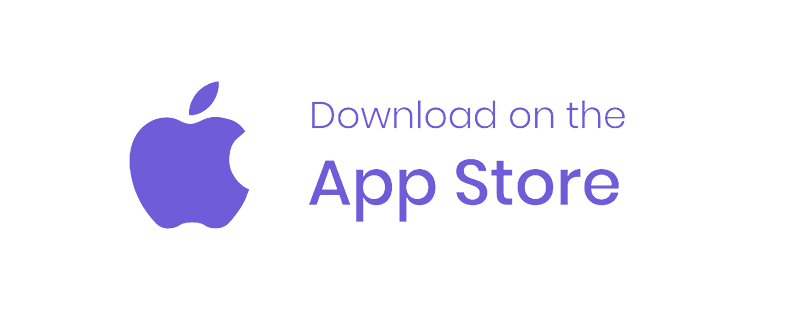Everything you need to know
For Community Bookings.
anyspaces.com proudly provides a technology experience to our venues to help automate and simplify the booking process.
Our venues support growing connections with the community and provide a positive platform to allow bookers to engage in using the space.
What is required before you book
Registration
All businesses and organisations are required to register to anyspaces.com before they can submit a booking request to any of the venues listed on the platform. The registration process will gain important information so we can update you throughout the process of your booking request and use the data to formalise the license agreement for compliance.
During this process, you will be required to upload your public liability insurance certificate which must be a minimum of $20 million.
Campaign
Once you have registered you will need to create a campaign. The campaign is an overview of the promotion. There is a simple step-by-step process to assist you with creating it. You will be required to upload your documentation which must include a valid copy of your not-for-profit registration certificate (ACNC) and if fundraising, a letter of authorisation to fundraise on behalf of the organisation.
Understand the process
Making a booking
All booking requests require approval from the venue. Once the request is approved, you will need to acknowledge the booker’s agreement and make payment for any fees, if required, before proceeding with the booking.
How to book a space
Booking equipment
In order to request equipment, please ensure that you include all necessary details in the campaign. Kindly note that all equipment requests are subject to approval by the centre. To check if the centre provides the required equipment, please refer to the utilities section.
Check-in & out
Add your staff members and management team to anyspaces.com. Your on-site staff can check-in and out using a space QR-code on their app. You will be sent a notification when staff arrive or leave the booked space.
Fees
The venue may specify a maximum number of days that they can provide for free and may require payment for any days beyond that, this will be at the discretion of the centre and the fees will vary depending on the venue.