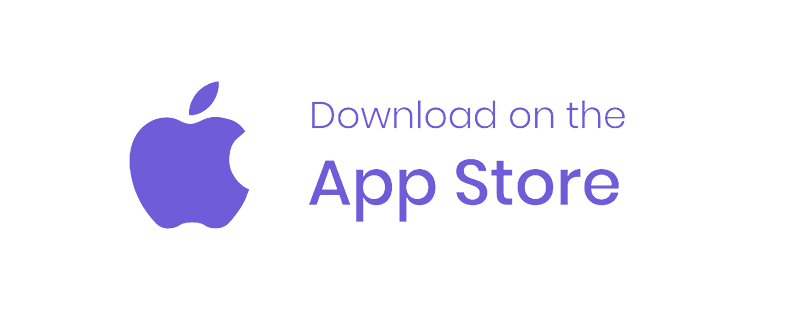Resources for bookers
Integrated technology for your business allows you to book, manage and monitor your space activations seamlessly.
anyspaces.com offers a myriad of features for spaces bookers help get the most out of the space activation.
Guides on finding and booking the perfect space.
How to make a booking:
Booking promotional spaces on the platform is a quick and effective process. Choose the venue, then type the retail space required, select the dates and submit your request. Remember, the technology can provide you smart feedback on how your previous bookings have performed, and suggest locations that may be suitable for your next campaign. You can book anywhere from a day to a year, with total flexibility across a wide range of retail space types. If you need any expert advice, please contact us for free on 1300 88 00 83. Please click on the resource video to see the flow.
How to make payments:
The anyspaces.com platform allows you to access your invoices and and make secure online payments. Your invoices are accessible on both the desktop and mobile application for your convenience. Please click on the resources video to see the flow.
How to check in & check out:
The platform produces unique QR codes for every retail space created in the platform. This means that your team are able to scan the space QR code to check in and out. This will also notify you of staff arrival and leave times. Please click on the resources video to see the flow.
How to make an offer:
Participating retailer will allow offers for consideration. This allows you to submit an offer on the request for the listers consideration. note that the offer must meet the lister reserve price for submission and all offers are subject to approval
Community bookings:
Community space booking is reserving shared or public spaces for activities like meetings and events, often managed by local groups or businesses. Services help users find and book these spaces easily.